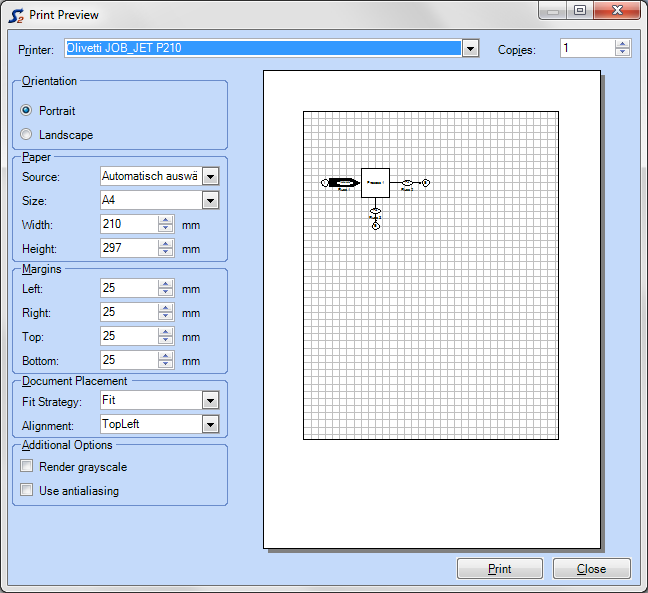Export and Print System Diagram
Here you find information about the following topics:
Export System Diagram
- On the File menu, click Export Diagram.
- Select graphical options (format, color depth, resolution, grey-scaling, anti-aliasing).
- Click Save.
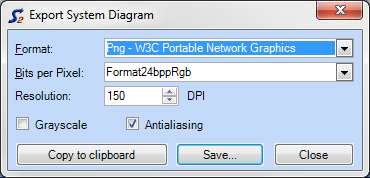
Print System Diagram
- On the File menu, click Print or on the
Standard toolbar, click
 .
.
- Select print options.
- Click Print.