Language
Setting Language of GUI
- On the Extras menu, select Options and click the Common tab.
- Under Language, select the desired language from the drop down menu.
- Click OK.
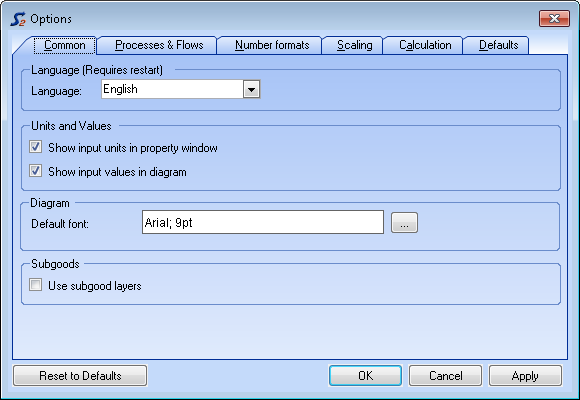
Note:
- You can choose between system setting, German and English.
- The default setting is "system setting", i.e. if the language of your operating system is German, STAN will also start with a German user interface. In all other cases the user interface will be in English.
- Due to technical reasons, the changes require a restart of STAN.