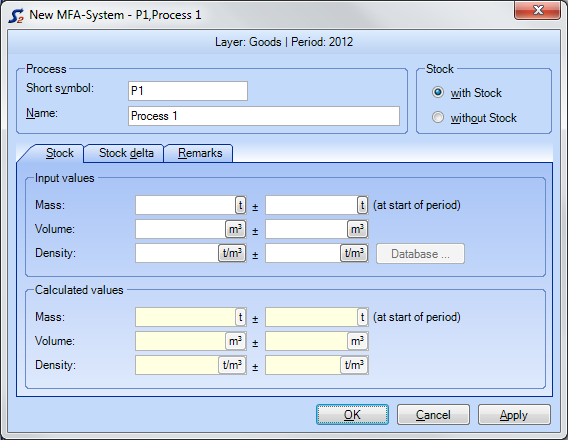Edit Process Dialog
The Process Properties Dialog is an alternative to the Property Window to enter data. In the case of a process without stock, you can enter transfer coefficients, in case of a process with stock, you can enter stock and change in stock data.
General Information
Here, you can enter name and short symbol of a process and define if it contains a stock.
Alternatives:
Tab Remarks
Here, you can enter general process information for the active layer and period.
Tab Transfer Coefficients
Attention: this tab is only visible for processes without stocks.
In a process without stock, transfer coefficients can be managed.
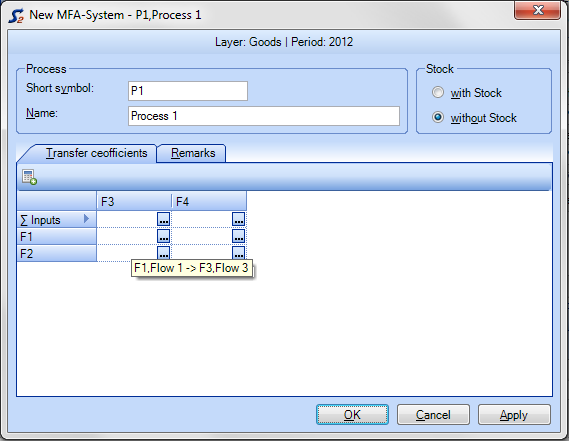
Tab Stock/dStock
Attention: this tab is only visible for processes with stock.
Here, you can manage stocks and change in stocks.