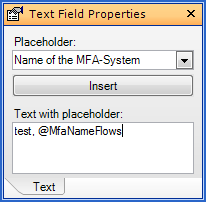Text Fields
Here you find information about the following topics:
Insert Text Field
- On the Shapes window, click
 (text field) or
(text field) or  (legend).
(legend).
- On the Drawing Area, drag your pointer to draw a text field or click the position where you want to insert a text field with predefined size.
Select Text Field
- On the Shapes window, click
 to switch to the edit mode.
to switch to the edit mode.
- On the Drawing Area, click a text field.
Move Text Field
- Select a text field.
- Drag the text field to its new position.
Delete Text Field
- Select a text field.
- On the Diagram toolbar, click
 or press Delete.
or press Delete.
Edit Text Field
- Select a text field.
- On the Properties window, enter the desired text.
- To enter a placeholder for a system variable, set the cursor on the inserting position. In the Placeholder drop-down list, select the desired placeholder and click Insert.