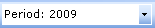Periods
Here you find information about the following topics:
Edit Periods
- On the Edit menu, click Layers and Periods.
- On the Periods tab, enter the period duration, number of periods and starting point of periods.
- Click OK or Apply.
- Click OK to confirm the warning.
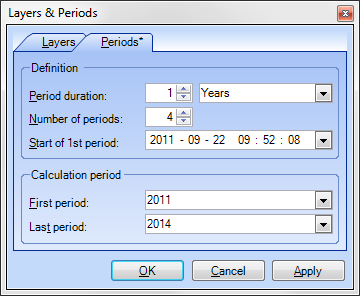
Notes:
- For each new MFA-document the default period is the current year.
- If a record of periods shall be considered, those periods must have the same duration (e.g. one year) and they must be attached to each other (e.g. 2000 - 2005).
- If only the duration of the periods or the starting point of the first period is changed (i.e. the number of period remains the same!), a warning appears where the user can decide if the periods shall be kept or renamed. If keep is chosen, only those data will be kept that have a fitting period in the new interval.
- Data in given periods will only be kept if the period duration remains the same and the respective period does exist in the new periods record.
- Example: The periods 2000 to 2006 have been defined. Data for period 2002 is given. The starting point for the first period is changed to 1998. If the periods are renamed afterwards, the periods 1998 to 2004 are available with given data in period 2000. If the periods are kept afterwards, also the periods 1998 to 2004 are available but the given data remain in period 2002.
Select Period
Select the period for which you want to enter data or show the results.
- On the Input-Data toolbar, select a period from the Period drop-down list.